一、错误代码:
<div class="el-form-item">
<label for="region" class="el-form-item__label" style="width: 80px;">选择商品</label>
<div class="el-form-item__content" style="margin-left: 80px;">
<el-select v-model="shopObj.id" placeholder="请选择" style="width:100%;">
<el-option @click.native="selectShopChange(item)" v-for="item in shopList"
:key="item.id" :label="item.name" :value="item.id">
</el-option>
</el-select>
</div>
</div>
<script type="text/javascript">
new Vue({
el: '#main',
data: function() {
return {
shopList: [],
shopObj: [],
},
methods: {
selectShopChange(item) {
this.shopObj = item;
this.paytypeChange(this.paytype);
},
}
});
</script>
上述代码中,el-select是直接绑定整个商品对象shopObj,会导致切换选项时,唯一的id没有成功更新,会出现两个被选中的商品,如下图:
二、正确代码:
<div class="el-form-item">
<label for="region" class="el-form-item__label" style="width: 80px;">
选择商品
</label>
<div class="el-form-item__content" style="margin-left: 80px;">
<el-select v-model="shopid" placeholder="请选择" style="width:100%;" clearable @change="$forceUpdate()">
<el-option @click.native="selectShopChange(item)" v-for="item in shopList"
:key="item.id" :label="item.name" :value="item.id">
</el-option>
</el-select>
</div>
</div>
<script type="text/javascript">
new Vue({
el: '#main',
data: function() {
return {
shopList: [],
shopid:0,
shopObj: [],
},
methods: {
selectShopChange(item) {
this.shopid = item.id;
this.shopObj = item;
this.paytypeChange(this.paytype);
},
}
});
</script>
上述代码绑定的是一个独立的shopid变量,这样能保证el-select选中的值永远是唯一的,效果如下:



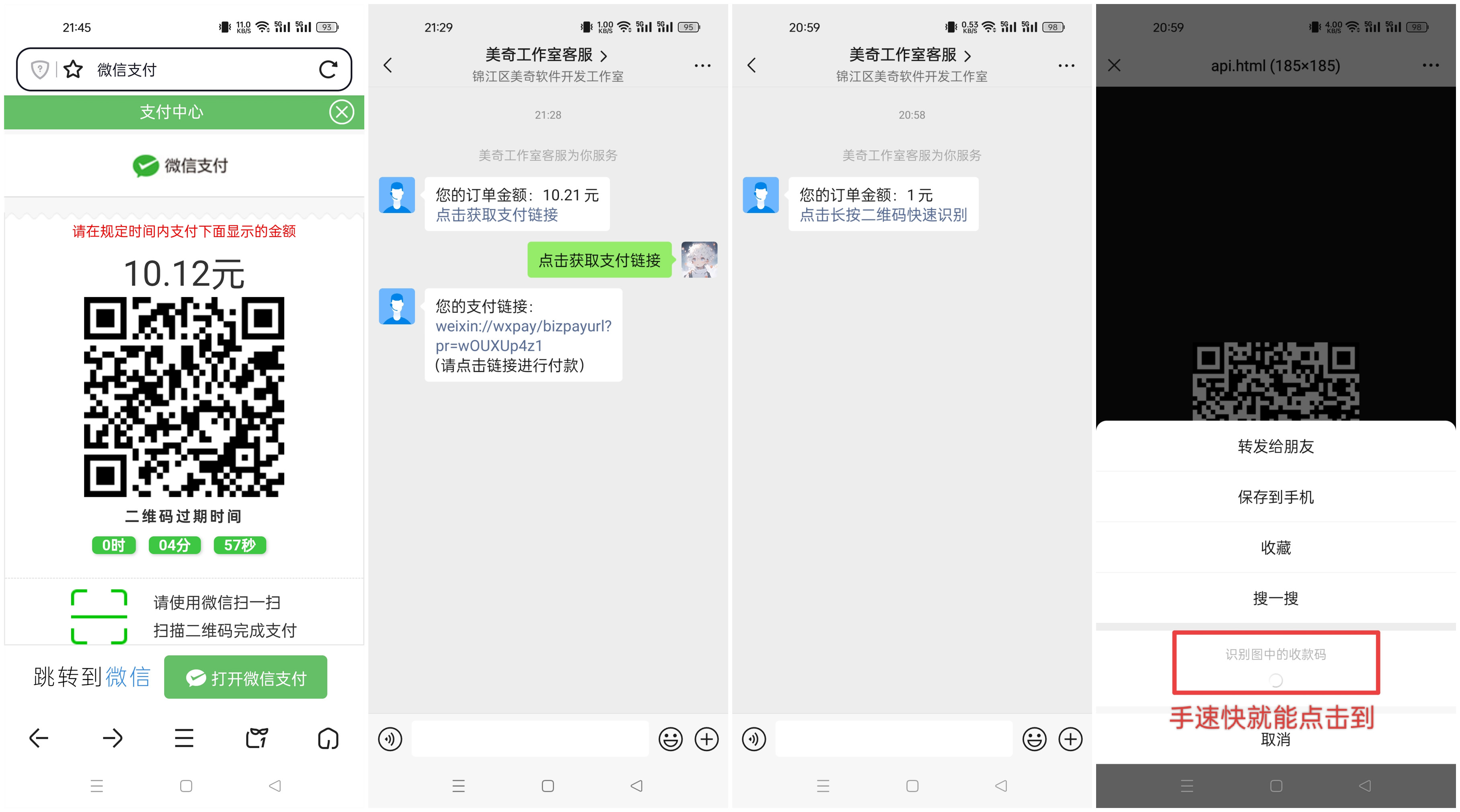






请登录之后再进行评论